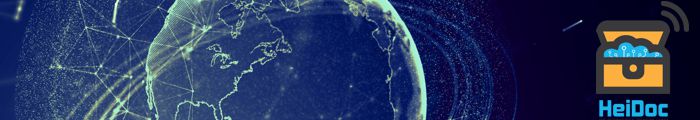Thomas Nelson used to offer a free bundle with several resources for Logos Bible Software. They have now removed that offer, however, it's still possible to claim all those freebies. This involves installing an old Logos 3 version, and retrieving the bundle from the Internet Wayback Machine.
Step1: Create a Logos Account
I assume you already have a Logos account. Just in case you don't, now is the perfect opportunity to get it done. The account is free, and gives you access to a wide variety of free resources, and an even wider variety of paid resources. So head over to logos.com and get yourself registered.
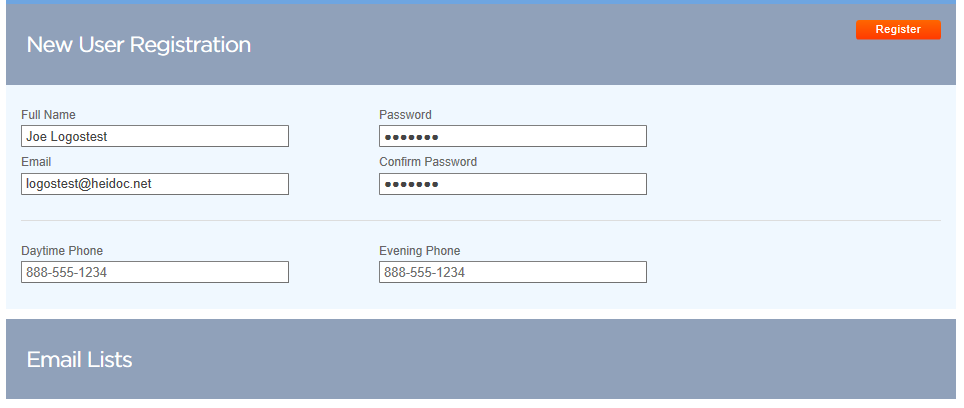
I have had a Logos account for many years, and claimed the free bundle when it was originally available. Therefore, for demonstration purposes, I have created a new account for Mr Joe Logostest that has absolutely no resources in it. After registration, we verify that by opening biblia.com, the Logos web reader.
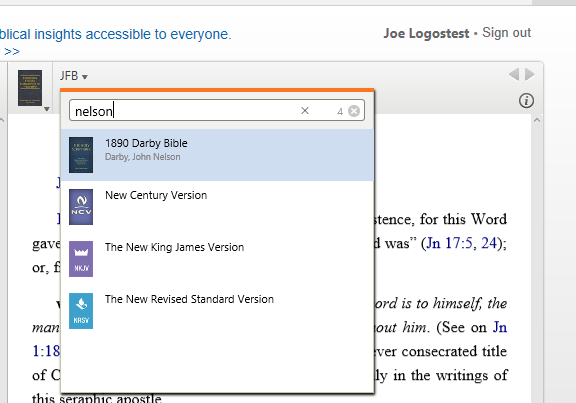
Step 2: Install and activate Logos 3 (Libronix)
Logos 3 only runs on old Windows versions, preferably on Windows XP. If you don't have access to a suitable machine, you can also run Libronix on a Virtual Machine (VMC). Microsoft makes ready-to-go VMCs available for download. All screenshots in this article are made from a VMC that was downloaded from Microsoft.
Once the VMC is up and running, you can install Libronix. Installation should work straightforward. Afterwards, you need to link you Logos account to Libronix. You do that in account management, and request a confirmation code by email.
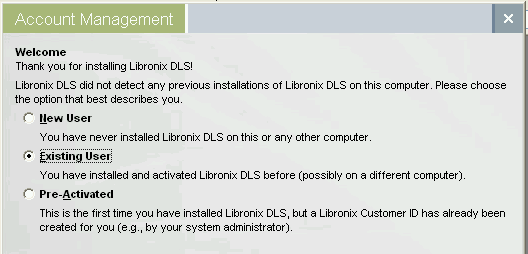
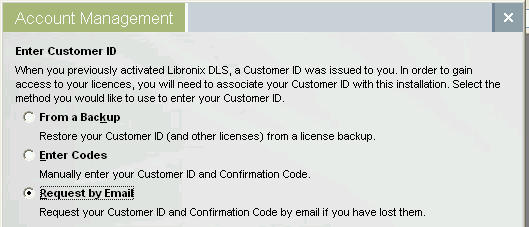
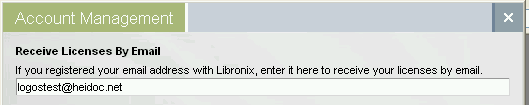
Now Mr Logostest is waiting for the email to arrive. A few minutes later, the message arrives in his inbox.
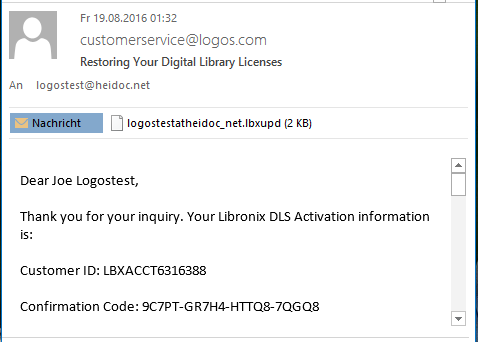
User name and confirmation code then need to be entered into Libronix. We go back to the VMC, open Libronix, and go back to the account management. This time we select to activate an existing user by entering a code.
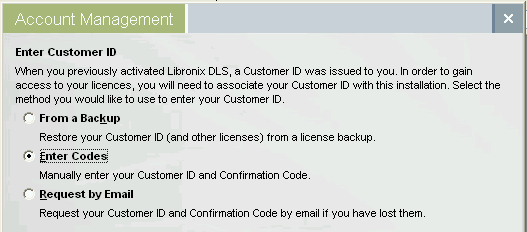
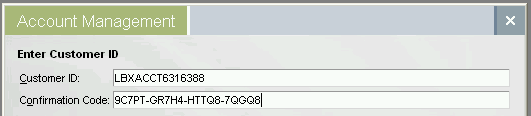
Here you enter the code that you received in your email message. Don't enter the code from the screenshot, but your own one of course. Libronix will also sync the license data. However, since there are no resources in your account, that does absolutely nothing (yet).
Step 3: Install the Thomas Nelson Bundle
The free bundle can no longer be downloaded from the regular Thomas Nelson website, however, the Internet Wayback Machine has an archived version.
On that site, you'll find steps 1, 2 and 3. Step 1 has already been completed, which was installing Libronix,
so we skip straight to steps 2 and 3. You need to download all files listed in these steps, which include the file
eBibleDemoLBX3_New.Zip as well as seven resource files:
- eBible Demo QuickStart Guide
- King James Bible
- King James Bible Commentary
- Nelson's Complete Book of Bible Maps and Charts
- Smith's Bible Dictionary
- Enhanced Strong's Lexicon
- What Does the Bible Say About?
These are the resources that will be added to your Logos library. Close the Libronix software, and follow the installation instructions from the Thomas Nelson website. Afterwards, open Libronix once more to sync the new licenses with your Logos account.
Libronix will now ask you to register the new licenses. You can enter the same data here that you registered your logos account with.
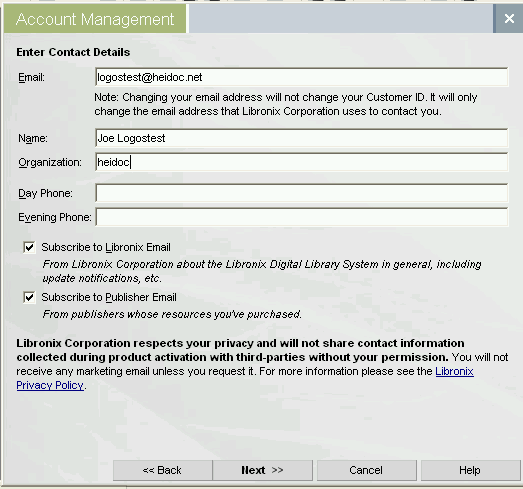
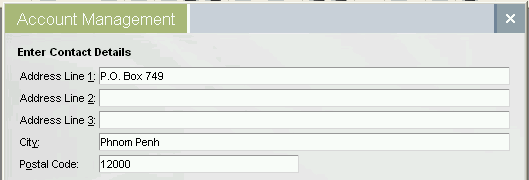
You need to submit the registration on the internet so that the licenses can be synced.
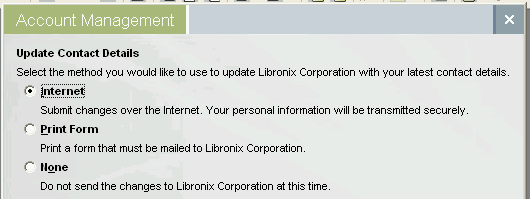
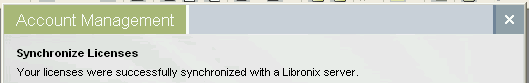
The licenses get synced automatically in this step, and Libronix will inform you if that has been done successfully.
In case of problems, you can still trigger a manual license sync via
Tools >> Library Management >> Synchronize Licenses.
Step 4: Verify New Licenses
Congratulations! You have now seven new licenses in your Logos library. You can verify the fact first on Libronix. When you open the Libronix library, all those licenses will show as unlocked.
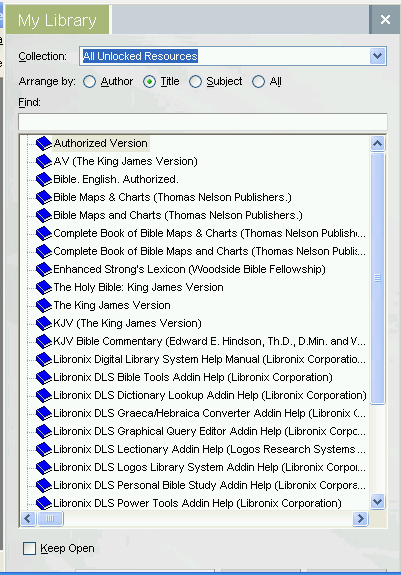
Now let's also have a look into Mr Logostest's Biblia account.
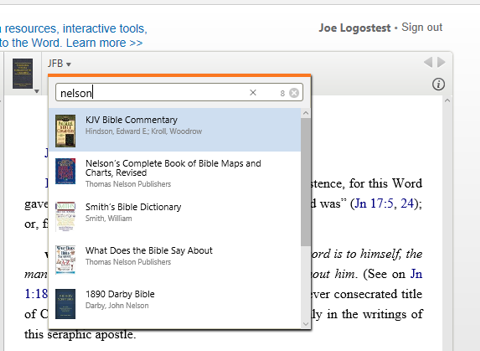
We can see that the licenses have been added to Mr Logostest's regular Logos account as well. They are now available in the Logos desktop version, in the mobile apps as well as on Biblia.
Step 5: Bonus Resources from Crossway
Here's another Libronix 3 package with free resources that can still be downloaded: Request your free ESV download from Crossway.
This website apparently can only handle one download per day. If you want those resources, check it early, check it often, and once you manage to get through to the download, follow steps 1 through to 4 a second time. Resources in that package include:
- English Standard Version (ESV) Bible
- King James Bible
- James, A Study Guide
- The Abridged Brown-Driver-Briggs Hebrew-English Lexicon of the Old Testament
- The Crossway Classic Commentary on Galatians by Martin Luther
- Exploring the Old Testament
- Exploring the New Testament
- Matthew Henry's Concise Commentary
- New Nave's Topical Bible
- Preaching the Word: Romans
- Enhanced Strong's Lexicon