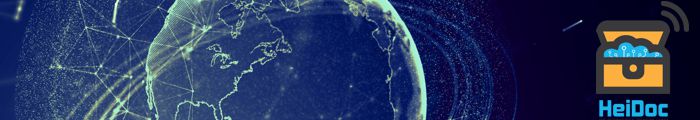Disk images for Windows 8.1 and Windows 10 can now be accessed through our new Download Tool. In this article we share some tips and tricks on those Windows ISO files, and point to alternative sources that Microsoft provides for these operating systems, in addition to the ISO downloads.
Important Note May 2016
We proudly present you a new Download Tool for genuine Windows 8.1 and Windows 10 ISO images directly from Microsoft!
The Windows 8.1 and Windows 10 Media Creation Tools
Using the Media Creation Tools is not as comfortable as the direct download through our downloader, since these tools download individual source files, and then build the disk image on your local computer. Using the media creation tool provides no real advantage, but I'm including them here just to provide a full list of download options.
The Media Creation Tool will let you choose the bit edition and language version you require. It will give you the full choice on versions that are available from Microsoft. The previous restriction that only allowed download of the same language and bit edition as the current system no longer exists.
Both Microsoft tools create iso images that considerably differ from the full version DVDs. They can only install the same Windows edition for which they have been downloaded.
Windows 10 Test Drive
If you don't want to spend any money now, but still have a look at the final release of Windows 10, you can download a 90 days evaluation version of Windows 10 Enterprise. The previous release Windows 8.x is no longer available for evaluation.
After the 90 days are over, these versions can't be converted to a full product by entering a purchased product key.
Install now, Activate later
In previous versions, it was possible to install Windows without key, run it as trial for up to 120 days, and enter a product key later. This option on first sight seems to have been removed as of Windows 8.
However, it's still possible to pre-install Windows 8.x or Windows 10 with a generic key. These keys can only install Windows. It's not possible to activate it unless you enter an original key purchased from Microsoft. Here they come...
XKY4K-2NRWR-8F6P2-448RF-CRYQH (Windows 8 Professional)
RR3BN-3YY9P-9D7FC-7J4YF-QGJXW (Windows 8 Professional with Media Center)
FB4WR-32NVD-4RW79-XQFWH-CYQG3 (Windows 8 [Home])
XHQ8N-C3MCJ-RQXB6-WCHYG-C9WKB (Windows 8.1 Professional)
GBFNG-2X3TC-8R27F-RMKYB-JK7QT (Windows 8.1 Professional with Media Center)
334NH-RXG76-64THK-C7CKG-D3VPT (Windows 8.1 [Home])
VK7JG-NPHTM-C97JM-9MPGT-3V66T (Windows 10 Professional)
YTMG3-N6DKC-DKB77-7M9GH-8HVX7 (Windows 10 Home - multi language)
BT79Q-G7N6G-PGBYW-4YWX6-6F4BT (Windows 10 Home - single language)
You can use these keys to install Windows now, for example with an ISO download, and purchase an activation key after 30 days. Re-arming the trial period is no longer possible as of Windows 8, therefore, after the initial 30 days' trial period the installation becomes useless until you enter a valid product key.
Purchase a fresh Windows system

If you prefer to hold a physical disk of Windows 8.1 or Windows 10 in your hands, you can buy one from an online retailer such as Amazon. Both systems are quite affordable these days, and Amazon's A-to-z Guarantee ensures that you receive your money back in case you receive a counterfeit product. A Windows key is always valid for all language and bit versions of the same edition, therefore, don't worry if the product is not available in your desired language. You can still activate any ISO download of the same edition. Windows 8.1 and Windows 10 are both available from Amazon, eBay and other vendors in a Home and in a Professional edition: