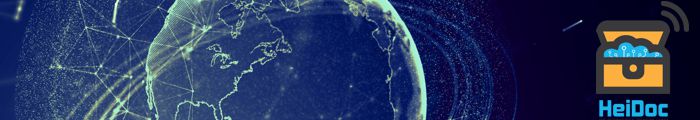The SAP Netweaver Trial Version, also known as Mini SAP, only has one single
development user BCUSER after initial installation. Although you can create
new users and even equip them with development authorisations, every attempt
to perform actual development tasks with them will fail because they lack a
valid developer key. This article will show you how to disable this check
routine for developer keys, so that any user with all necessary
authorisations can also create and edit objects in the customer namespaces.
Instructions step by step
Before you begin with the operation please remember to perform this only in your sandbox system. Athough the same steps can be performed in customer systems with the same result, I strongly discourage you to implement it. Don't even think about it. Here in Germany we have the saying that this will get you into the Devil's kitchen! (And this is not because he has invited you for dinner...)
Okay, enough warnings, lets get started with signing on BCUSER and going
to transaction SE38, where you go to include LSKEYF00. In the include,
choose the button that looks like a snail Enhance (Shift + F4).
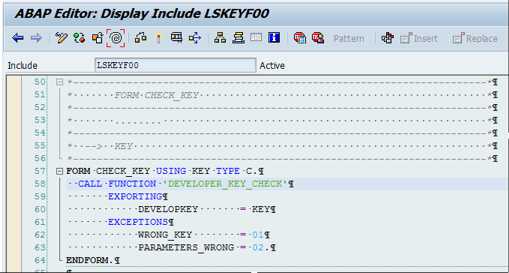
Go to menu Edit, Enhancement Operations,
Show Implicit Enhancement Options.
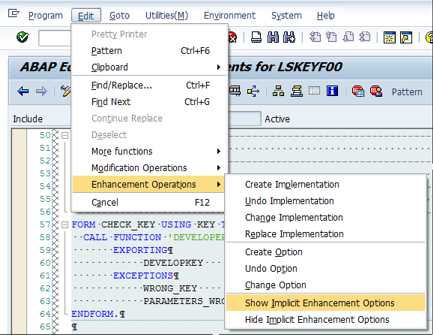
Now, all implicit enhancement points of the include will be shown. Those
are the spots where it's possible for you to insert your own coding. Look out for
the enhancement point Form CHECK_KEY, End, and place the cursor
in the same line. Then go back to the menu, and choose
Create Implementation (Ctrl+Shift+F8).
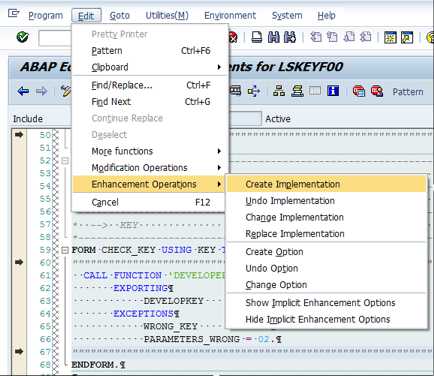
You will be asked for the type of the enhancement. Choose Code here.
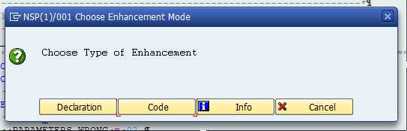
Afterwards, you will be asked for a name and a description for your new implementation. Enter anything you want within the customer namespace.
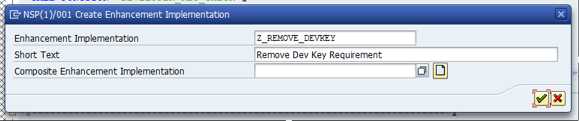
We're almost done with the operation already. You can now enter your own coding into the enhancement point. Just enter a single line:
sy-subrc = 0.
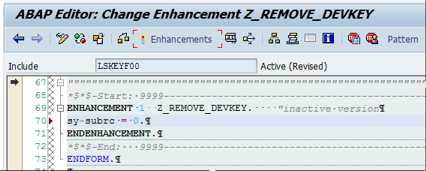
As a final step, click on the button Activate Enhancements
(Ctrl + F3). Once this step is performed, you will still be asked for a
developer key when one of your users creates or edits their first object.
However, you can just enter any random number, and the user will receive
unlimited development authorisations.

This procedure will work for all of the users you've created in SU01,
however not for the preinstalled users DDIC and SAP*.
One step further: Remove the access key check for objects in SAP namespace
If you perform the same operation in the enhancement point
Form ADIR_CHECK, End in the same include, and add the same line
as above, you can remove the access key that is necessary to create or edit
any objects in the SAP namespace. Once you've done that, whenever you're
prompted for an access key, just enter any random number, and you'll get
access to the requested object.

Now you can not only create new objects out of the Y and Z customer Name spaces. You can also edit the source code of all existing objects owned by SAP that come with the Trial Version.